| |
home >> Data Recovery >>
SD Memory card recovery
Recover data from broken SD memory card

How to fix memory card not formatted error
SD memory card has been used a lot on mobile devices, digital cameras, cell phones, external usb device, voice recorders, portable media players such as mp3 mp4 players etc. However, SD memory card error may happen. Sometimes phone and digital camera may not able to detect SD card, SD memory card may turns into 'unrecognized format'.
'SD card is not formatted', or 'not initialized', or 'in raw format' error are popular SD memory card errors. It often causes files on SD card not accessible, including photos jpg png gif tif jpg jpeg tiff, videos avi mpg wmv mov mp4 3gp avchd rmvb rmb mepg, documents Microsoft Word docx files, Powerpoint Presentation ppt files, Microsoft Excel files, pdf, folders. This memory card problem may happen to any memory card type, including SD card, xD card, compact flash CF card, MMC, SD Minin, SDHC, SDXC, MicroSD card in PSP, XBox, Video cameras, Nokia phones, BlackBerry mobile, android phones Samsung Galaxy, HTC Touch, LG Go Pro, LG Optimus G, Huawei, ZTE, TCL, Xiaomi, Sony Xperia, Motorola Droid, HTC One, Google Nexus.
So in thie article, we will show you the solution of SD card error. It is possible to recover photos, videos, and other files from corrupted or damaged SD memory card.
You are not able to read data on SD memory card, all you got is "Do you want to format SD card? You will lose all files on memory card if you format the memory card." You only got yes and no option, no other choice. So how can I back up data from SD card before formatting SD card? or how can I format sd card without losing data?
The good news is that it is possible to recover files on unformatted SD memory card. There are SD card recovery software which is designed to recover data from corrupted SD memory card. You can use the SD card recovery software to scan the memory card and then recover lost photos, videos, media and other files.
Asoftech Data Recovery is a good choice as it is easy to use, and works effectively in Windows 10, Windows 8.1, 8, Windows 7, Windows Vista, Windows XP, Windows 2000.
download SD card recovery software
Steps to recover data from broken SD card
Step 1. If your SD card is in media devices like mobile phones, digital cameras, voice recorder, we's recommend that you take out the memory card from the device, and then use a card reader to connect the memory card to computer. The memory card should shown as a drive letter (e.g. E:) in Computer.
Step 2. Run memory card recovery software Asoftech Data Recovery, and then select memory card drive letter (e.g. E:), and then press button "Next" to start scan the camera memory card.
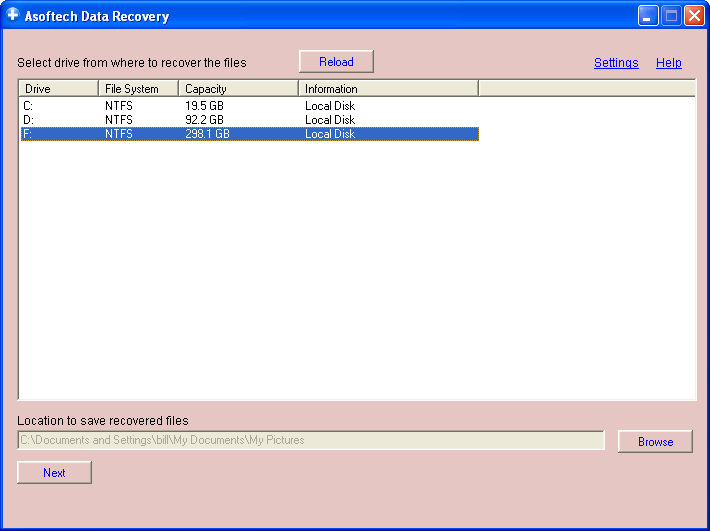
Step 3. You will see files shown one by one. Select the ones you want, and click "Recover" to save them.
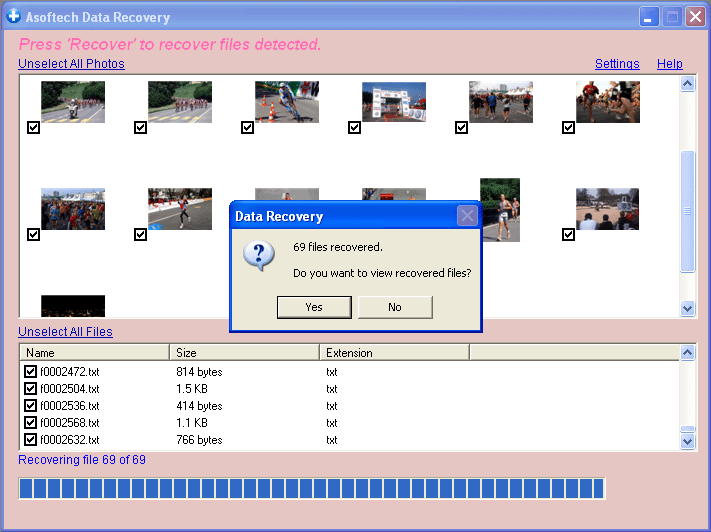
If steps above does not work, you can do a quick format of the SD memory card in computer (in comptuer, right click the memory card, and then choose format... and in the format settings dialog, check "quick format" option). After format complete, you can run again Asoftech Data Recovery and use it to scan the memory card and recover files. Steps will be same as above.
Download Asoftech data recovery and recover lost files from sd memory card

You can recover your deleted files worldwild as you can do it by yourself on your computer. So you do not need to go to data recovery centres, looking for data recovery services from specialists. You can performa data recovery and photo recovery worldwide, including countries Japan, USA, UK, Canada, Australia, New Zealand, India, Pakistan, Nigeria, Philippines, Germany, Bangladesh, Egypt, France, Italy, Thailand, Netherlands, Nepal, South Africa, Poland, Turkey, Iraq, Spain, Sweden, Kenya, Cameroon, Malaysia, Russia, Belgium, Israel, Austria, long island, Romania, Zimbabwe, Greece, Sierra Leone, Mexico, Denmark, Switzerland, Morocco, Norway, Ireland, Singapore, Ghana, Tanzania, Finland, Portugal, Liberia, Jordan, Algeria, Jamaica, Guinea, Uganda, Hong Kong, Czech Republic, Argentina, Yemen, Croatia, in cities such as chennai, bangalore, toronto, mississauga, delhi, kolkata, mumbai, pune, dubai, london, nottingham, hyderabad, Sheffield, Croydon, Barking, Bristol, Manchester, Watford, Luton, Dartford, Gatwick, Reading, Norwich, Chelmsford, Newhaven, Northampton, Southampton, Nottingham, Derby, Abingdon, Gloucester, Bury St Edmunds, Exeter, Los Angeles, Melbourne, Chicago, Houston, Perth, Philadelphia, Phoenix, San Francisco, Detroit, San Jose, Dallas, kenya, birmingham, finchley, vancouver, canada, montreal, ottawa, calgary, winnipeg, Australia, sydney, melboune, brisbane, auckland, hamilton, waikato, Atlanta, Boston, Riverside, Seattle, Minneapolis, Tampa, St. Louis, Baltimore, San Antonio, Delaware, Denver, Charlotte, Pittsburgh, Portland, West Midlands, Greater Bristol, Cardiff, Greater Glasgow, West Yorkshire, Bradford, Leeds, Liverpool, Greater Manchester, Nottingham-Derby, Portsmouth-Southampton, South Yorkshire (Sheffield), Newcastle-Sunderland, Paris, Randstad, Istanbul, Moscow, Saint Petersburg, Berlin, Madrid, Rome, Kiev, Bucharest, Minsk, Vienna, Hamburg, Budapest, Warsaw, Barcelona, Kharkiv, Munich, Milan, and states Alabama, Alaska, Arizona, Arkansas, California, Colorado, Connecticut, San Diego, Miami, Florida, Georgia, Hawaii, Idaho, Illinois, Indiana, Iowa, Kansas, Kentucky, Louisiana, Maine, Maryland, Massachusetts, Michigan, Minnesota, Mississippi, Missouri, Montana, Nebraska, Nevada, New Hampshire, New Jersey, New Mexico, New York, North Carolina, North Dakota, Ohio, Oklahoma, Oregon, Pennsylvania, Rhode Island, South Carolina, South Dakota, Tennessee, Texas, Utah, Vermont, Virginia, Washington, West Virginia, Wisconsin, Wyoming.
|
|

