Click Mouse Cursor Automatically with Auto Clicker Asoftech
Auto Mouse Clicker Software Download
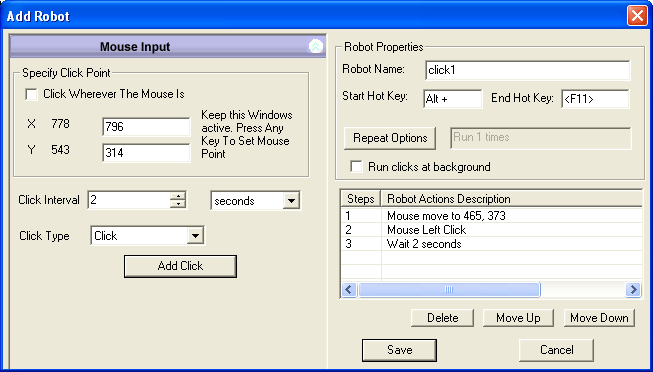 Auto Clicker Asoftech enables automatically clicking Left Mouse Button with Keyboard Shortcut. User can specify one or multiple clicks, and save them
as one robot. User can then start the robot (clicks) with a keyboard shortcut. The program allows user to add one or mutiple robots, where each robot may serve for different purpose.
Auto Clicker Asoftech enables automatically clicking Left Mouse Button with Keyboard Shortcut. User can specify one or multiple clicks, and save them
as one robot. User can then start the robot (clicks) with a keyboard shortcut. The program allows user to add one or mutiple robots, where each robot may serve for different purpose.
Auto Clicker Asoftech can be used to automate mouse clicks and movements. Mouse will click and move faster and more accurate. Automate tasks on PC computer (both desktop and laptop) to improve productivity. Download the Auto clicker for computer games (both online games and PC games) such as MMORPG runescape 3, cookie clicker, maplestory auto clicker, Harvest FarmVille from Facebook, grind in Wow, jackpotjoy on FB, Star Trek Online. The Windows Clicker can also be used for test automation, or Auto Keybot. Other usage of auto mouse clicker program includes automate E-mail sending, auto ad clicking, disable screensaver, automate your computer game - automate everything with a window! The mouse clicker software supports Windows 11, 10, 8, 7, Vista, XP, 2000.
Schedule feature allows to run tasks at a pre-defined time, so that clicks can be started when you are not around. Work at background feature enables user to work at the same time of auto clicking. Download the trial for free.
Download Link 1
| Download Link 2
Key Features
-
Various click types supported: left click, right click, double click, click-hold, mouse up
-
Full control of delay or interval between clicks
-
Drag and drop are supported*
-
Schedule click to start at a pre-defined time.
-
Click can be started with keyboard shortcut, button click, or scheduled time
-
User can define number of clicks to perform, or click forever
-
Clicks can be stopped with stop-keyboard-shotcut
-
User can work at the same time of clicking
-
Multiple clicks enabled in one robot (a robot is series of clicks)
- Multiple robots are enabled so that user can schedule them differently
*For drag, or drag and drop, first add 'click-hold' at drag point, then add 'release' at target, or drop point.
Awards
Get Auto Clicker Asoftech With Only $14.95 Now
Auto Clicker Asoftech's usual price is $29.95, now it is selling at a promotion price of $14.95. Grab your piece before this offer ends.
Your subscription includes:

|
Buy Now and Automate Mouse Clicks
Limited Offer !
Usual Price
$29.95
Special Promotion Price
$14.95
Save 50% Today!
|
How to use Auto Clicker Asoftech
Download and install Auto Clicker Asoftech
Launch Auto Clicker with Shortcut on Desktop or from Programs Menu.
Auto Clicker main window shows a list of robots (a robot is one click or series of clicks).
Click 'Add Robot' to add a click, or a series of clicks
In 'Add Robot' dialog, you can specify the position, interval and type of clicks, start and stop keyboard shotcuts.
Click 'Save' to save robot. Now you can press start keyboard shotcuts to start the clicks.
more help
|

