|
|
How to Use Asoftech Data Recovery
Asoftech Data Recovery can be used to restore lost files.
Steps to use Asoftech Data Recovery to recover files.
- Select drive where lost files were stored.
If you recover file from a camera's or phone's memory card/stick, please take out memory card/stick, and connect it to computer using a card reader,
or a insert it to a card slot on your computer. You memory card should show as a drive letter (for example E:) in Windows explorer.
- Specify the location where to save files after recover.
- Click button "Next" to scan disk for recoverable files.
-
Wait for the scanning process to complete. You will see list of files recoverable.
Please be noted that free version (trial) only scanning disk for recoverable files, full version is needed to save files.
To avoid data loss, please do not use memory card before you use full version of Asoftech Data Recovery to save recovered files.
- Press "Recover" button to save recovered files.
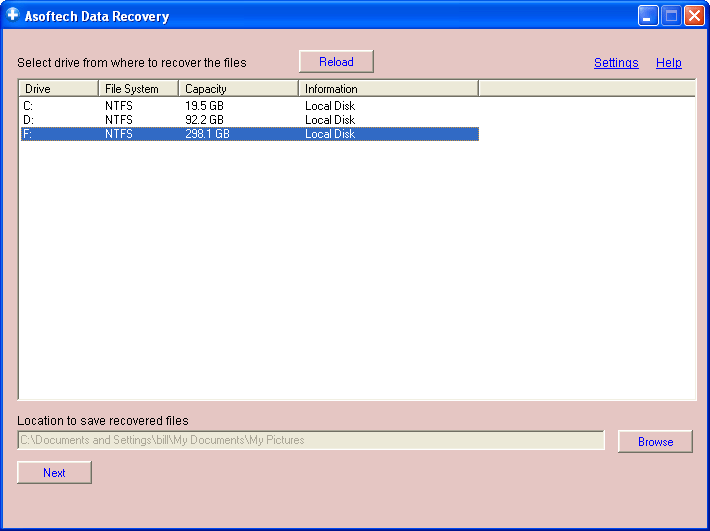
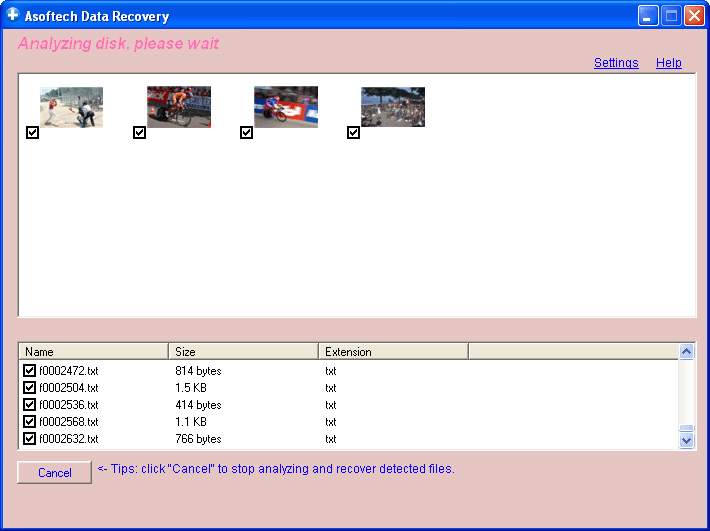
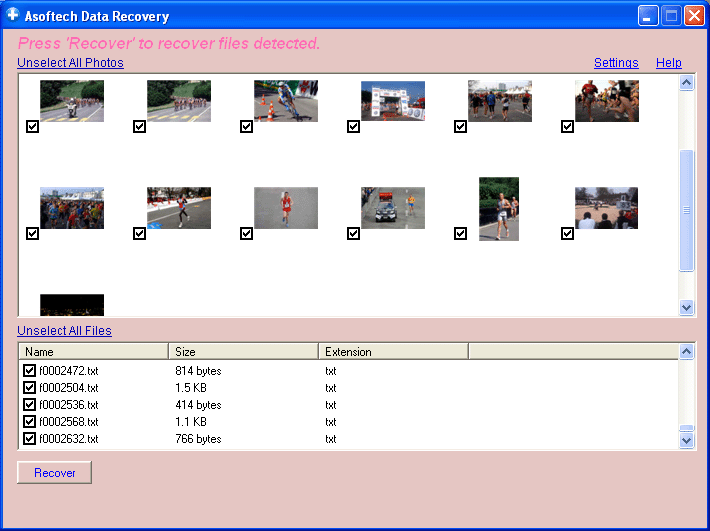
 Should you still have problems using the program,
please contact us.
Should you still have problems using the program,
please contact us.
|
|

